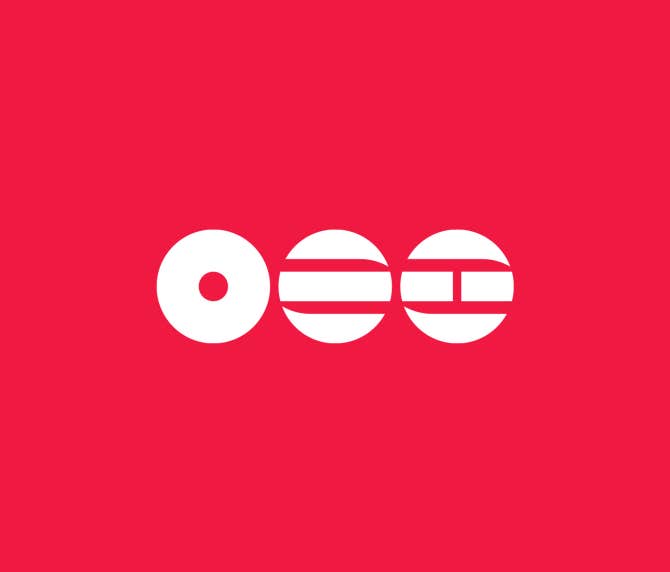Hello, this is BTS Weverse. We are here with an updated guide to using the Digital Code on Weverse. Please check below for the detailed guide. [Available Content] - BTS 2021 MUSTER SOWOOZOO - 2022 SEASON'S GREETINGS [How To Use the Digital Code] - MOBILE * QR code: Use the smartphone camera to scan the QR code and visit m.weverse.io/code. Redeem the digital code and enjoy the video on Weverse app. * Digital code: Visit weverse.io/code, and enter the digital code near the bottom. Enjoy the video on Weverse app. - PC * Visit GLOBAL > MORE > [ENTER DIGITAL CODE] menu on the Weverse website. Enter the digital code near the bottom and enjoy the video. * Visit weverse.io/code, and enter the digital code near the bottom. Enjoy the video on the Weverse website. - TV APP * Visit weverse.io/code or the Weverse website and enter the digital code. Enjoy the video on the Weverse TV app. Please contact Customer Support on Weverse if you have more questions. Thank you.